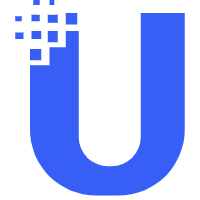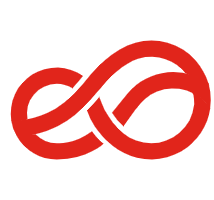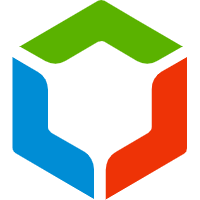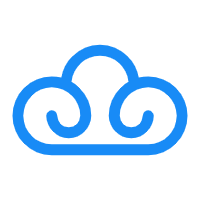PHP对接文心一言
要在PHP中对接文心一言(Wechaty),您需要使用cURL来发送HTTP请求。以下是一个简单的PHP脚本示例,展示了如何向文心一言发送请求并获取响应:
<?php
// 文心一言API地址
$apiUrl = 'https://openapi.xfyun.cn/v2/ai_chat';
// 请求头部设置
$headers = array(
'Content-Type: application:json',
'X-NLS-SecretKey: 你的SecretKey',
'X-NLS-AccessKey: 你的AccessKey',
'X-NLS-RequestId: 你的RequestId',
'X-NLS-ProjectId: 你的ProjectId',
);
// 请求体
$data = json_encode([
'query' => '你好', // 用户输入的问题
'user_id' => '用户ID', // 用户标识]
);
// 初始化cURL会话
$ch = curl_init($apiUrl);
// 设置cURL选项
curl_setopt($ch, CURLOPT_POST, true);
curl_setopt($ch, CURLOPT_HTTPHEADER, $headers);
curl_setopt($ch, CURLOPT_POSTFIELDS, $data);
curl_setopt($ch, CURLOPT_RETURNTRANSFER, true);
// 执行cURL会话
$response = curl_exec($ch);
// 关闭cURL会话
curl_close($ch);
// 打印响应结果
$result = json_decode($response, true);
echo $result['result']['response'];
// 输出文心一言的回答
?>确保替换相应的$headers数组中的SecretKey, AccessKey, RequestId, 和 ProjectId为你的文心一言服务的凭证。
这段代码首先定义了API地址和必要的请求头部,然后构建了请求体并初始化了cURL会话。通过cURL选项设置,它将POST请求发送到文心一言API,并接收JSON格式的响应。最后,关闭cURL会话,解析响应并打印文心一言的回答
END
云服务器活动(最新)

扫码添加站长好友
文章投稿、咨询等
技术交流、问题反馈等