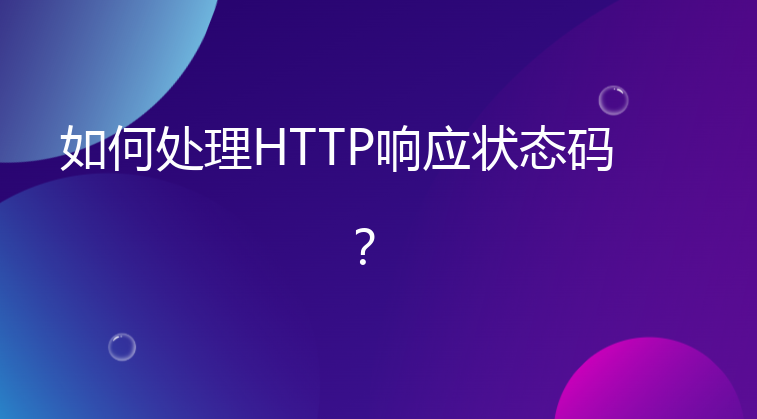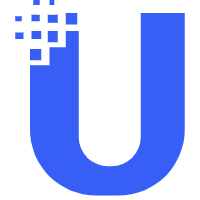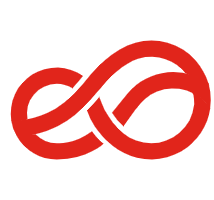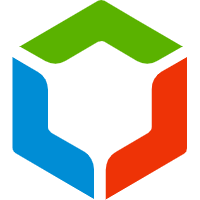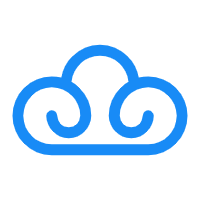如何处理HTTP响应状态码?
处理HTTP响应状态码是Web开发中非常重要的一部分,因为状态码提供了关于HTTP请求是否成功以及请求结果的详细信息。以下是一些处理HTTP响应状态码的基本方法和最佳实践:
HTTP状态码分为五类,每类有不同的含义:
使用JavaScript (例如在Fetch API中)
```javascript fetch('https://api.example.com/data') .then(response => { if (!response.ok) { if (response.status === 404) { console.error('Resource not found'); } else if (response.status >= 500) { console.error('Server error'); } else { console.error('Client error'); } throw new Error(`HTTP error! status: ${response.status}`); } return response.json(); }) .then(data => { console.log(data); }) .catch(error => { console.error('Fetch error:', error); }); ```
使用jQuery
```javascript $.ajax({ url: 'https://api.example.com/data', method: 'GET', success: function(data) { console.log(data); }, error: function(xhr, status, error) { switch (xhr.status) { case 404: console.error('Resource not found'); break; case 500: console.error('Server error'); break; default: console.error('Some other error'); } } }); ```
在服务器端(例如使用Node.js和Express框架),你可以根据业务逻辑设置适当的HTTP状态码。
```javascript const express = require('express'); const app = express();
app.get('/data', (req, res) => { const data = fetchDataFromDatabase(); // 假设这是从数据库获取数据的函数
if (!data) { return res.status(404).send('Resource not found'); }
res.status(200).json(data); });
app.use((err, req, res, next) => { console.error(err.stack); res.status(500).send('Something broke!'); });
app.listen(3000, () => { console.log('Server is running on port 3000'); }); ```
通过这些方法和最佳实践,你可以更好地处理HTTP响应状态码,从而提高应用程序的健壮性和用户体验。
END
云服务器活动(最新)

扫码添加站长好友
文章投稿、咨询等
技术交流、问题反馈等